A screen similar to the one shown below will then be shown:
File System – Folder Deletion
Folders can be deleted by their owner or by a Project Administrator by first clicking on the desired folder to view its contents. Then click on the Folder Maintenance icon:
![]()
A screen similar to the one shown below will then be shown:
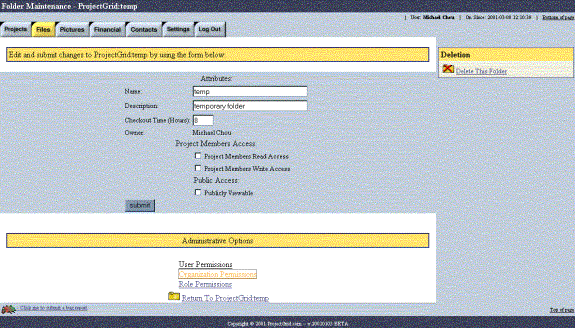
To delete the folder click on the “Delete Folder” icon:
![]()
and it will take you to a confirmation screen. To confirm the delete, click on the “ERASE EVERYTHING in the folders above” link and the folder(s) will be deleted from the system. To abort the deletion, click the “Back” button located on your browser.
Created with HelpSmith.