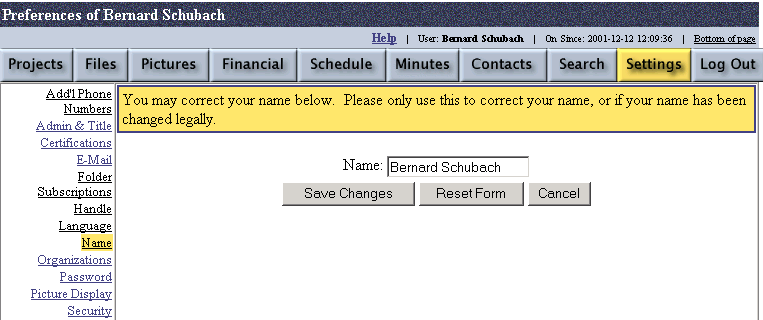
Settings - Name
The "Name" option under the Settings tab allows a user to correct or update the name displayed on the ProjectGrid server. The name field can be changed for many reasons such as: misspellings, changing to a preferred nickname (i.e. Vince instead of Vincent or Bob instead of Robert…), marriage or a legal change of name. To change the name stored in the ProjectGrid server, simply navigate to the "Name" option under the Settings tab and type in the new desired name into the text box. When finished, click the Save Changes button to enable the change.
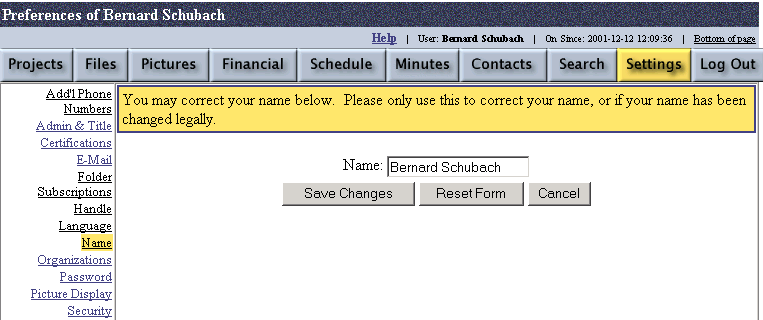
Created with HelpSmith.