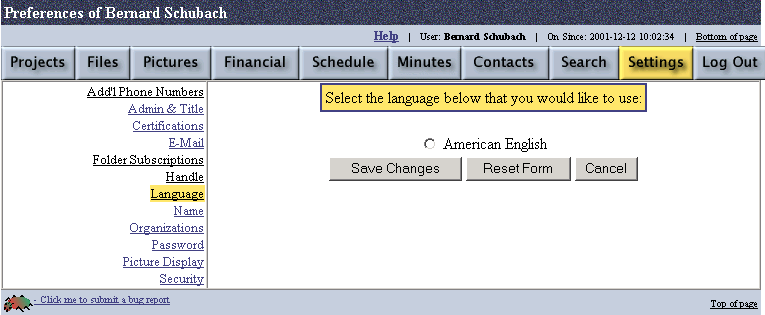
Settings - Language
The "Language" option under the Settings tab allows a user to select the language in which ProjectGrid pages and notifications are to be displayed. To change the language simply click on the "Language" option and then select which language future pages are to be displayed. Click the Save Changes button once the desired language has been selected.
The ProjectGrid.com architecture is fully extensible to support your language or dialect, including languages using multi-byte character sets and languages that read from right-to-left. Each user even on the same project can choose the language with which they feel most comfortable. If you are using the ProjectGrid.com software on a server with multiple languages installed, each user’s default language is determined from their web browser settings when they sign up to use ProjectGrid.com. If a user wishes to change their default language setting, they can do so from this screen.
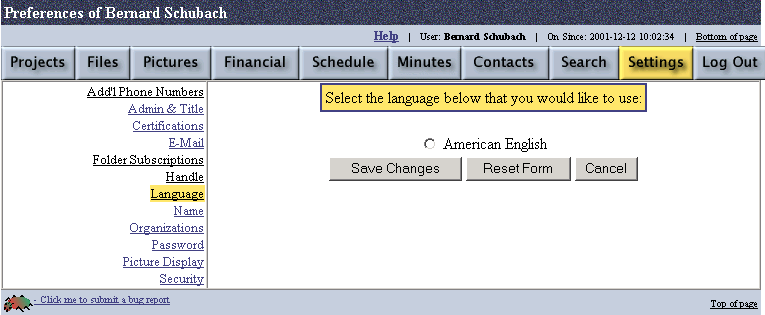
Created with HelpSmith.