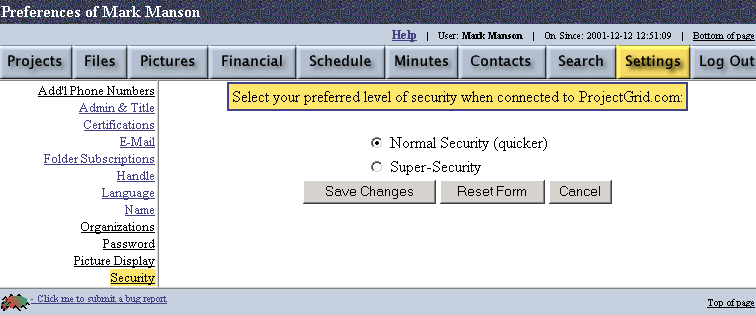
Settings – Security*
The "Security" option under the Settings tab allows a user to change their security settings. If Normal Security is chosen, the user’s password is still encrypted and the account is still secure. If "Super-Security" is chosen, then SSL (Secure Sockets Layer) is used to secure the user’s connection even more from hackers. To change the security setting, simply click to the Security option under the Settings tab and then click on "Normal Security" or "Super Security". Then click Save Changes.
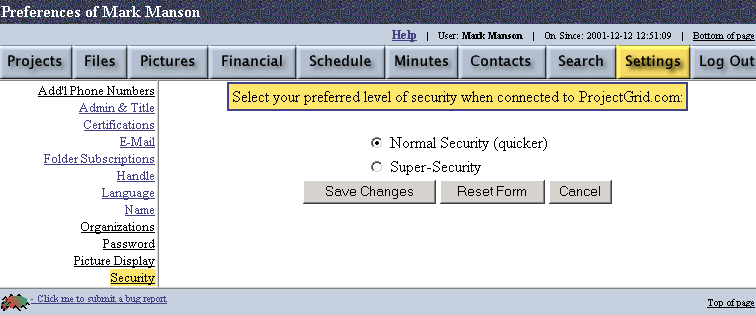
* This setting does not show up for server architectures that do not support this distinction.
Created with HelpSmith.