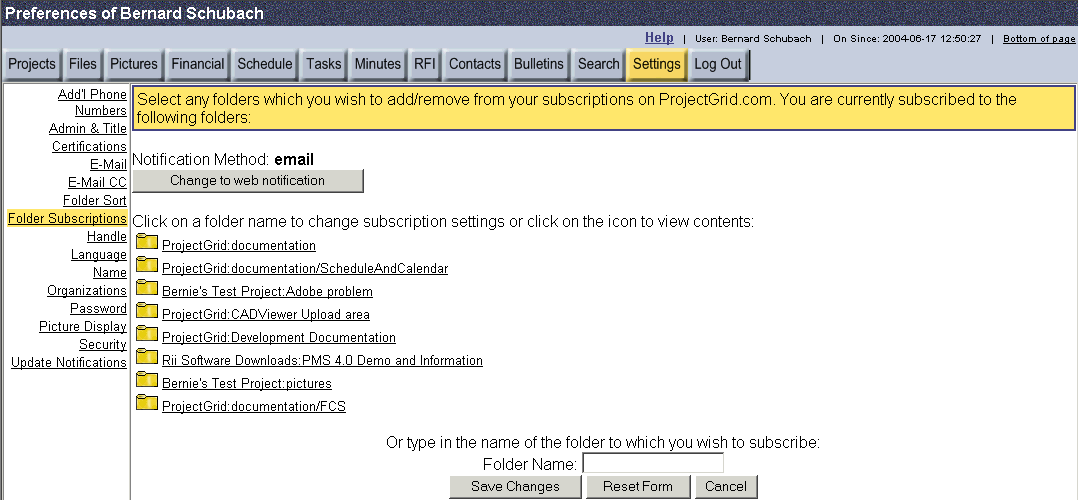
Settings - Folder Subscriptions
The Folder Subscriptions option on the Settings tab allows a user to subscribe or unsubscribe to ProjectGrid.com folders. The system monitors any subscribed folders to see if any files are uploaded or changed. If you subscribe to one or more folders, you can choose to receive web notification only or email notification. To change between notification methods, click on the button 'Change to web notification' or 'Change to email notification'.
If you choose email notification, then once a day at 1:00 am EST, the system will check if any files in your monitored folders have changed or been added. If there have been changes, it will send you a single email listing all of your monitored folders which have had new files uploaded to them in the last 24 hours.
For either notification method, the system will display a message at the top of the subscribed folder and on the main Projects page if the folder has changed, indicating it as such.
An individual can subscribe to a folder by clicking on the Subscribe icon at the top of the folder in the Files tab. An individual can also subscribe to a folder in the Folder Subscriptions section of the Settings tab, by entering in the approximate name of the folder. Then clicking on Save Changes will find the exact folder name, as shown below.
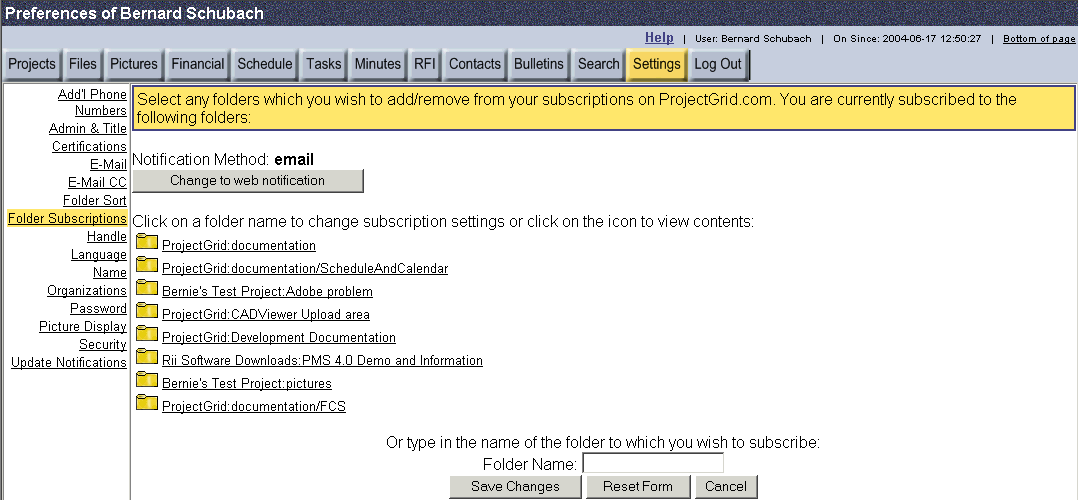
The individual can then click on the name of the folder to subscribe:
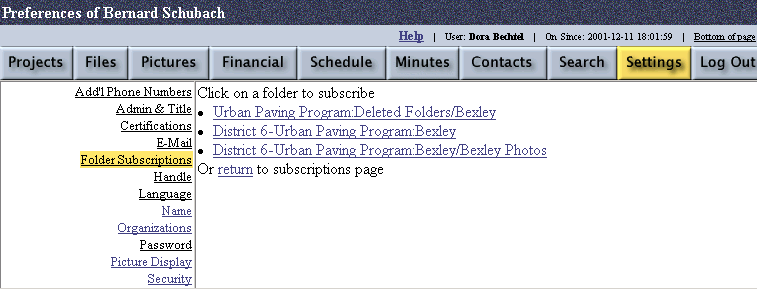
If someone is subscribed to a folder and wishes to unsubscribe, she just needs to click on the folder name on the first screen above to unsubscribe. She will then stop receiving notices of new files in the folder.
A project administrator can subscribe or unsubscribe anyone on their project by clicking on the pencil icon in the Contacts page, and then following the above instructions.
Created with HelpSmith.