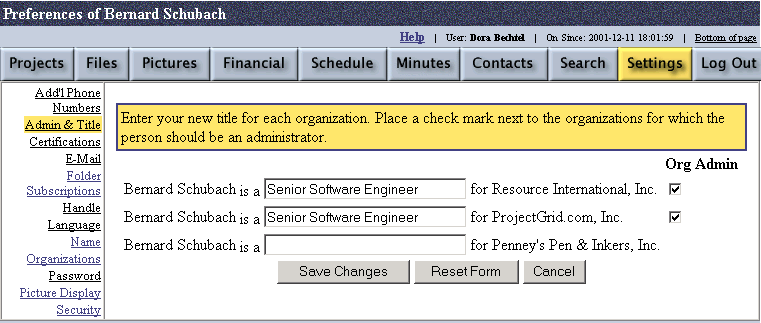
Settings - Administrator & Title
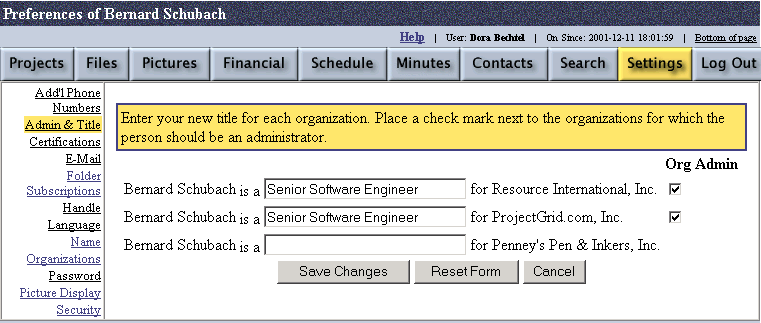
This allows you to enter your title and the titles of anyone whom you can administer within their organization, i.e. President, Staff Engineer, Administrative Assistant, etc. If you are accessing this screen by clicking on the pencil icon from the Contacts tab and if you are an organization administrator, then you can add or remove organization administrator status from anyone in your organization on this screen. When finished click the Save
Changes button and the appropriate changes will be made.
Created with HelpSmith.