located next to the name of the file. After clicking the icon a screen similar to the one below will be displayed.
File System – Attaching Files to RFIs
Files can be attached to an open RFI by clicking the attach icon:
![]()
located next to the name of the file. After clicking the icon a screen similar to the one below will be displayed.
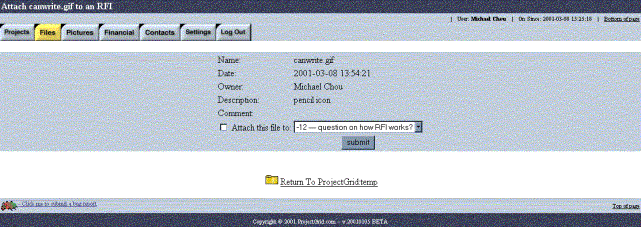
To attach a file to an open RFI simply click the check box located next to the “Attach this file to” option and select an open RFI from the pull down menu. Click the Submit button when finished to submit the changes to the system.
Created with HelpSmith.