located next to the file name in the file listing. Clicking this icon will bring up a screen similar to the one below.
File System – File Administration
If you are the owner of the file or an Administrator a file can be renamed, deleted or its have its information edited by clicking the “Rename/Edit/Delete” icon
![]()
located next to the file name in the file listing. Clicking this icon will bring up a screen similar to the one below.
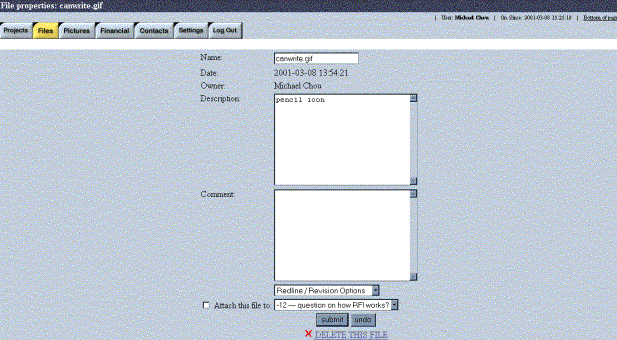
On this screen it is possible to edit the filename, the description and the comments associated with the file. There also exists an option to attach the file to an open RFI message or to unpublished meeting minutes. To do so, click the checkbox located next to the “Attach this file to:” option and then select the RFI or meeting minutes from the pull down menu. The file can be deleted by clicking on the “DELETE THIS FILE” link located near the bottom of the page. Once all changes are complete, click the Submit button to submit the changes to the system.
Created with HelpSmith.